Start quickly
ESP-12E DevKit is already built-in Lua fireware with AP mode, together with the following steps:
1. Let ESP-12E DevKit connect to your computer with MicroUSB. ESP-12E module would be brighten with blue light, and then the light is out;
2. If the driver is not installed in your PC, an information would be pop-up to show an unknown device. At this time, a serial-driver for CP2102 must be installed by the OS.
3. Open the wireless network to look for a WiFi wireless network named as DoitWiFi (its SSID), and connect it. If use mobile phone brower, please visit the source code in this book.

4. The initial passowrd is 12345678.
5. Input 192.168.1.1 in the brower, then have
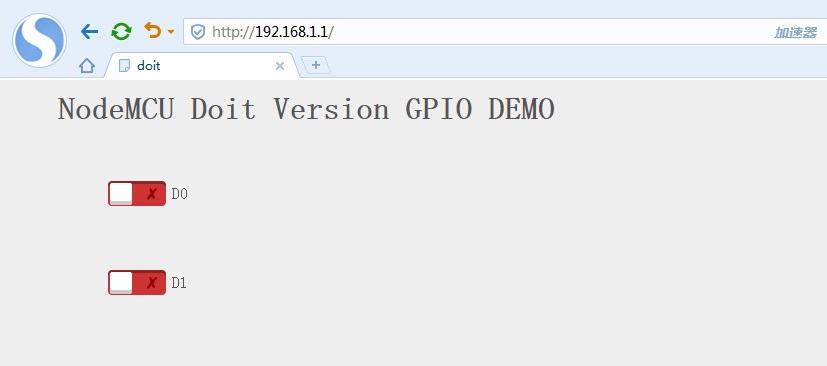 6. Click "D0", the light is brighten with blue color;
6. Click "D0", the light is brighten with blue color;

7. Test is completed.
For more information about ESP8266, please see www.ai-thinker.com, and more information for Lua, please visit www.doit.am.