Subsection 3.1: Hellow World
Close the USB connection from NodeMCU, then run Lualoader, shown as follows.
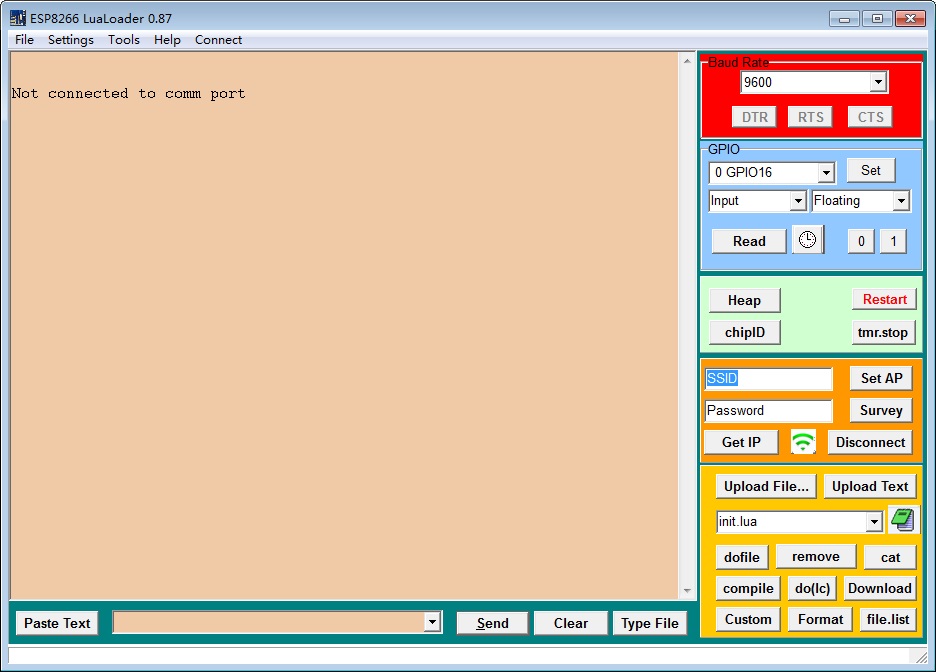
In the "Setting" meanu, choose "Comm Port Settings", then pop up "Serial Advanced Setting", set the serial number in the "Port", other settings are defualt values.

Insert USB NodeMCU cable, and then choose "Connect" to complete the connection.
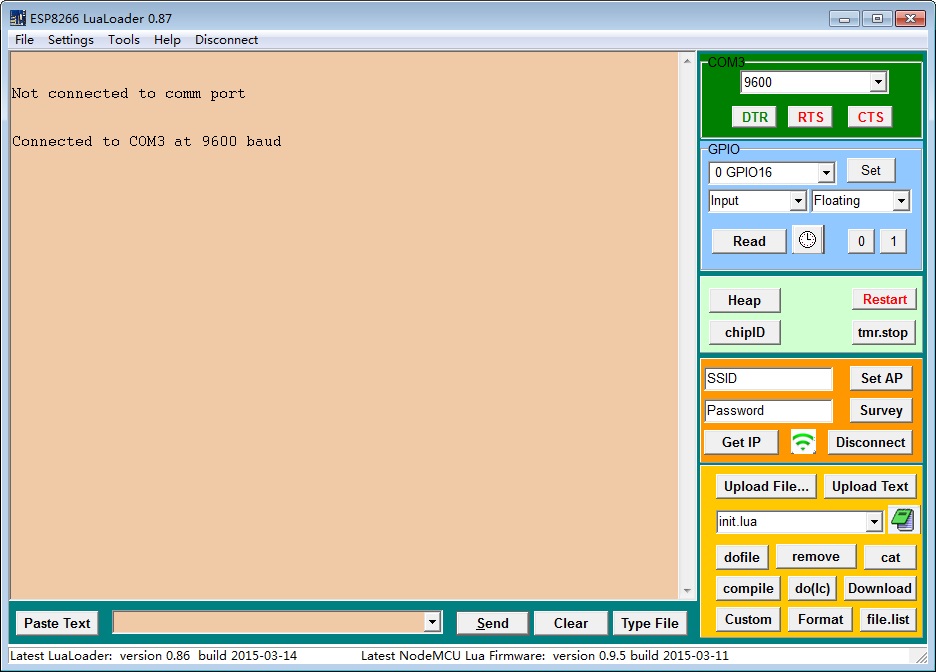
There is a edit block in Lualoader, which can used to send commands to connect the NodeMCU. For example.

We will have the following results.
print("Hello World!")
Hello World!
The first Lua code is successfully run. Is it very simple?
Tips: during the debug, may need to check the API function for NodeMCU with the following sites.
http://www.nodemcu.com/docs/node-module/
https://github.com/nodemcu/nodemcu-firmware/wiki/nodemcu_api_cn