Subsection 3.6: Program Edit
Lua program can be edited directly by notebook, and/or use the special IDE. In this section, LuaStudio is used, as shown in the following Figure.
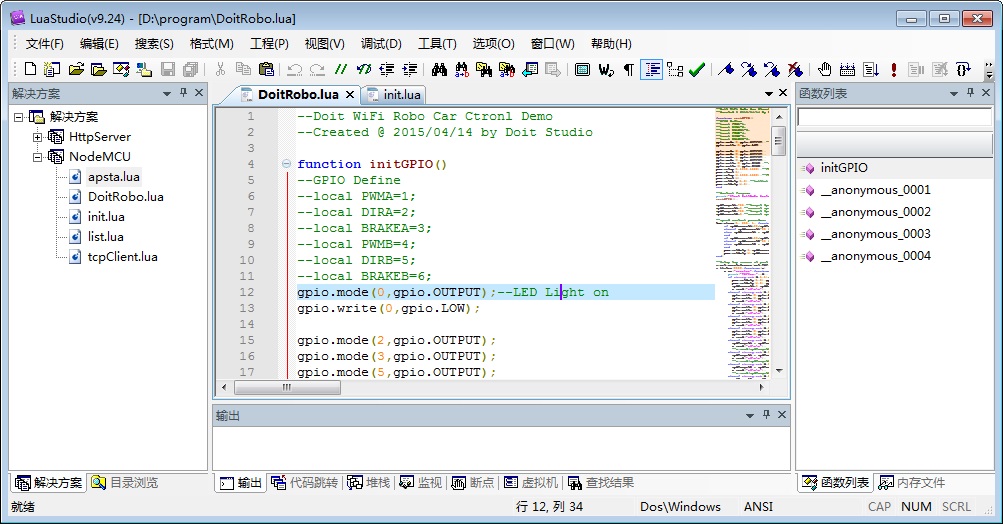
The project manage mode is used in LuaStduio source code. In "Project" meanu can new and/or add the current project.
In the left side, the option "solution" can view the current project. On the poject name, can manage the source file by clicking right button, e.g., new, add, delete, and rename.
When edit lua file, LuaStudio can highlight the keywords with different colors by the different data types, together with prompt. It is very convenient to DIY.
After editing lua file, then the one lua file can be download into NodeMCU to run.
Tips: If there is a BUG in the Lua program, after download to NodeMCU, there are some problems; for example, cannot download by serial port, and/or cannot run the serial commands normally (e.g., file.formart() cannot download to NodeMCU). At this time, the firmware must be burnt again.